Patcher v2.1-LOL Feature
What's a difference between this patcher and other cheats?
- It changes the way how the game works (applies custom patches) so you don't have to run any 3rd part application in the background.
- Just patch once and it will work all the time (you can restore backup if you want) - you have to patch every game update.
Patches (aka. Features):
* ZoomHack (max) (removes zoom out limit)
* ZoomHack (min) (removes zoom in limit)
* OOM (removes camera X+Y position limits)
* FOV Changer (increases default field of view)
* TOP View (places the camera centrally above the champion)

Tutorial:
1. Close the game (if running)
2. Launch patcher
3. Select features to apply
4. Click PATCH button
How to browse application logs:
1. Click Windows + R
2. Type %appdata% and press enter
3. Search for Patcher2 directory and open it
4. Now you should see log.txt file
Credits to: Zaczero
Virusscan: https://nodistribute.com/result/cIqbgM0hWGdS4Klj2OB3TxFtXY
Download: https://ufile.io/7xp0i


